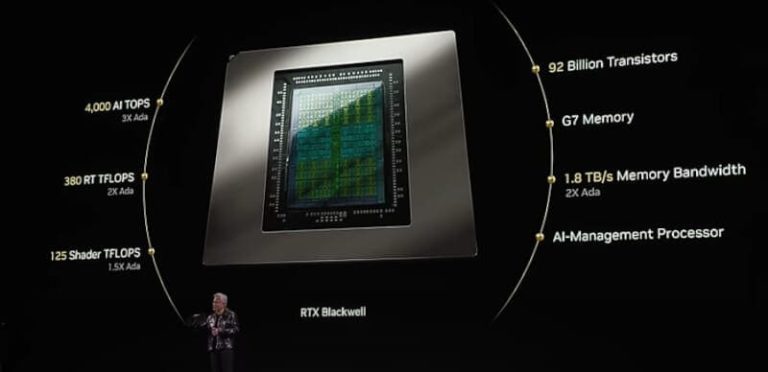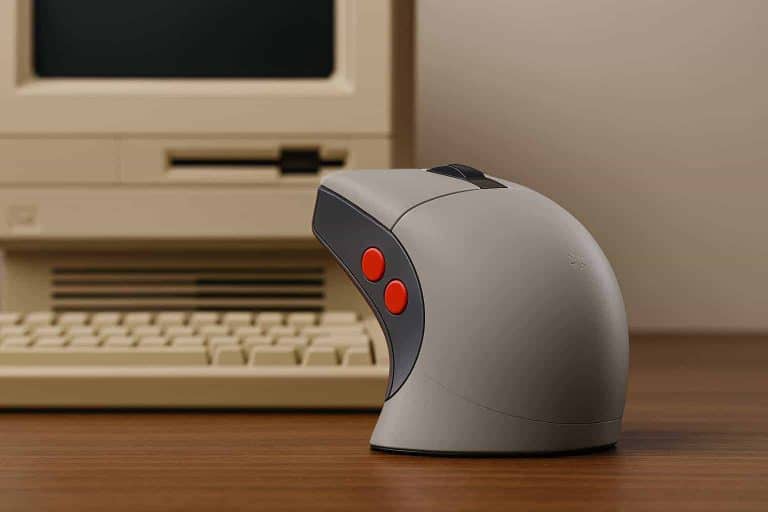CRKD NEO S Review: A Worthwhile Addition to Your Controller Catalog
The NEO S from CRKD is a new controller designed for all your gaming needs. It’s a custom controller compatible with the Nintendo Switch, mobile devices (both iOS and Android), Smart TV, and PC. They partnered with Rocket League to create a unique, retro-themed controller equipped with Hall Effect thumbsticks, wireless connection via Bluetooth, and a host of customizable features. Total Apex Gaming was fortunate enough to be sent a copy by Overload PR, and here’s what we thought.
Pros for CRKD NEO S Controller
Compatibility
While I only used the NEO S for Nintendo Switch gaming (it’s my preferred console overall), it is quite nice that the controller can be used for other things. It’s rare to find a controller that works for mobile gaming, which is an overlooked format for the medium. The fact that you can also use this with a smart television, both mobile formats, computers, and a console is both rare and appreciated.
Customization
There are some customizable buttons and interchangeable pieces for the controller. I appreciated the ability to swap out and find the right combination that worked for me. Playing Sonic Frontiers doesn’t require much special control, but it’s still nice to have a controller made exactly how I want with the buttons I like using.
Style
I’m not much of a Rocket League player anymore. I used to play it a lot, though never competitively. Still, the Rocket League design of the controller is really nice, and the gold and black color scheme is perfect. It’s not too flashy and it doesn’t have to be played with the game to make sense. It’s subtle enough to match pretty much any game and looks good using the stylish and functional charging stand. Speaking of, it’s not terribly common for custom controllers to have their own matching display/charging ports, which was a nice addition.
Cons for CRKD NEO S

Comfort
It took some time to get used to the shape of the controller. It’s square, which is unlike most gaming controllers post-NES. I am used to a Nintendo Switch Pro Controller, so this was a stark shift. Fortunately, it’s light, so the NEO S didn’t hurt my hands and was actually useful for long periods of time. It just never got to the point where the square shape was as comfortable as some of the more ergonomic controllers out there. The square design was intentional, as it’s supposed to harken back to the NES days of blockier controllers, but there’s a good reason the gaming industry moved away from that trend.
Button Mapping
While some are customizable, most buttons are pretty straightforward on CRKD’s controller. Unfortunately, not all of them are. It took me an embarrassing amount of time to figure out the “Home” button for the Switch as I was trying to close out the game. That’s part user error admittedly, but it’s also partly the design. Furthermore, reaching for the plus and minus buttons was awkward. They’re not as spaced out as they are on the Pro Controller by a wide margin, and I had to look down almost every time to remind myself where they were.
Powering Down
The NEO S is a really nice controller. It’s not perfect, but most controllers aren’t. It harkens back to the golden days of gaming, which is a fun reminder of how far we’ve come. The CRKD controller is versatile, lightweight, and customizable. It doesn’t get much better than that, and it’s more than worth your while as a gamer.
Tech Score: 4/5